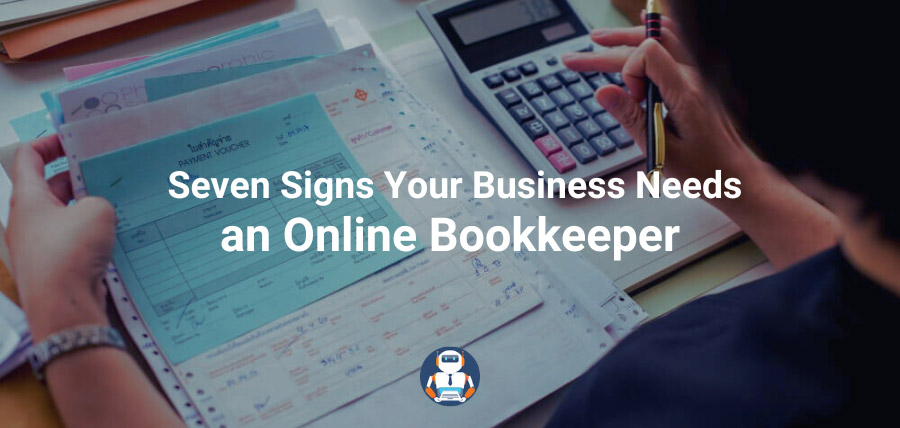Automate Data Entry to Sage Accounting

In modern accounting, achieving efficiency and accuracy is essential for successful reporting and record-keeping. Business operations often entail labour-intensive and time-consuming tasks such as data entry and meticulous record-keeping. Proficiently handling and precisely recording financial data are paramount for making well-informed decisions and ensuring compliance with tax regulations.
Sage Accounting, a popular accounting software, offers a comprehensive accounting solution for businesses of all sizes. When integrated with Receipt Bot, a simple accounting automation software, it automates accounting and bookkeeping. This integration transforms the recording of your bills and invoices, saves time, and reduces the risk of errors.
Let’s look into the ways you can automate data entry to Sage Accounting.
Automated Data Entry from Invoices, Bills and Receipts:
Every business must accurately document its expenses, maintaining comprehensive details and supporting evidence for audit purposes. However, Handling invoices, bills, and receipts can be a daunting task, especially when you have a pile of paper documents to sift through. Imagine the convenience of effortlessly scanning, snapping, or forwarding documents and witnessing the automatic data entry process occur effortlessly. This becomes a reality with the help of an Expense Recording application.
Receipt Bot is a handy data entry app that does all the above for you quickly and effortlessly. You can find Receipt Bot and other Automated Expense Recording Apps on this link.
Automated Data Entry of Bank and Card Statements:
The best approach for importing bank statements to Sage would be to integrate your bank with Sage accounting. Most of the banks in the UK and US allow integration with accounting software such as Sage, making it easier to import bank statements.
For banks that do not offer direct integration, you can still streamline the process by importing CSV files from your bank and importing them into Sage accounting.
In case both the above options are unavailable, there is still a hassle-free alternative. You can scan and upload your bank statements to Receipt Bot, which converts them into CSV and other formats compatible with most accounting software, saving you precious time and the effort of manual data entry.
Automated Recording of Sales:
Most retail stores rely on point-of-sale (POS) applications to track sales and manage inventory, but it is important to know that the system often lacks comprehensive accounting features. You will still want to record these sales in an accounting software like Sage Accounting for VAT filing, annual accounts, tax returns and profitability analysis.
Once you integrate the POS app into Sage, your sales will flow automatically into Sage in as much detail as you need. You can explore different POS apps that integrate with Sage here.
Automated Entry for Amazon and eBay Shops:
Achieving higher sales on Amazon is remarkable, yet efficiently recording these sales, managing associated expenses, reconciling settlement deposits in Sage, and keeping inventory records updated can be time-consuming. Have a look at these to automate this task. Click here to see the apps that can import your data from Amazon/eBay.
Automated Entry from E-commerce Platforms:
Expanding beyond Amazon and eBay, e-commerce businesses often operate across multiple platforms. Managing data entry from various e-commerce platforms can be a complex task. Each platform may have different data formats, making it difficult and time-consuming to consolidate and input the information into Sage Accounting accurately.
Automating data entry from diverse e-commerce platforms simplifies the process of consolidating data. This feature allows seamless integration of sales, inventory, and financial information from multiple e-commerce platforms into Sage Accounting, providing a unified view of your online sales operations.
Have a look at this List of e-commerce platforms that integrate with Sage Accounting.
Automated Entry of Sales Invoices from CRM:
Most modern businesses use CRM for sales and client management for obvious reasons. However, customer records and billing details have to be manually entered into Sage. This duplication can be avoided by choosing any of these CRMs
Automation of filing of VAT and PAYE:
Once you integrate your Sage account with the HMRC gateway, you are just one click away from filing your VAT hassle-free. No more tedious logins, form-filling, or bank detail entries. Let Sage Accounting handle it all for you.
Conclusion:
In summary, Sage Accounting is a versatile software solution that offers user-friendly features, powerful reporting, and compliance tools for businesses. It simplifies financial management, providing valuable insights and streamlining processes, making it an ideal choice for businesses of all sizes.