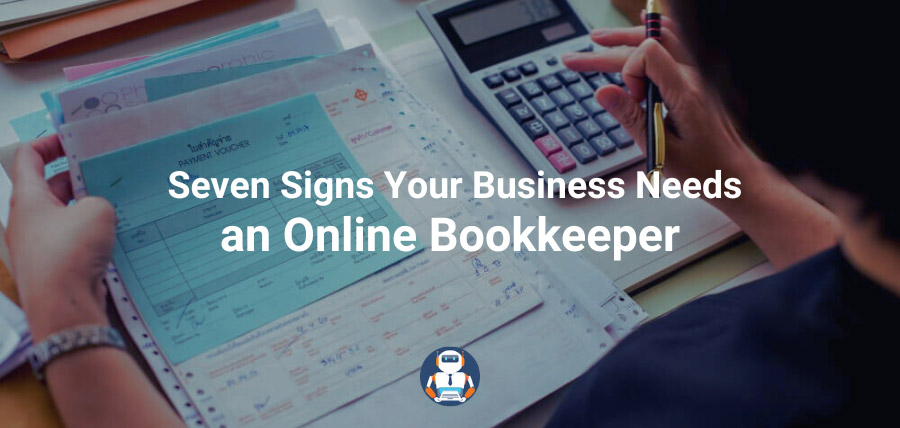Automated Data Entry to Xero

Given the clear business value, many businesses are moving their accounting to the cloud accounting applications (e.g. Xero) and using add-on applications to automate the tedious tasks. Xero is not only an easy to use accounting software for small business; it offers many amazing Xero add-ons that make it even better, streamlining the processes and reducing friction. If you want to save time for copying data from one application to another or entering data from paper or emails, you got to try these Xero Add-ons.
Automated Data Entry from Invoices, Bills, and Receipts:
Every business has to record expenses with suitable detail and evidence to ensure proper accounting and correct information for VAT filing (if registered for VAT). Ordinarily, you will collate all the paper bills and receipts as well as emails and then record these expenses one by one in Xero with correct accounting categories. Clearly, this is not the best use of your time. Wouldn’t it be great if you could simply scan and upload these documents and the data entry happens all by itself? Of course, it would be, and you can do that with an Expense Recording app.
Receipt Bot is a nifty little data entry app which does all of the above tasks for you pretty fast. You can find Receipt Bot and other Automated Expense Recording Apps on this link.
Automated Data Entry of Bank and Card Statements:
Best way to get bank and card statements is to integrate bank with Xero for automatic bank feed. Most of the banks in the UK has this integration with Xero that makes it easy to import your bank statements and easily reconcile.
However, the facility is not available for many credit cards, and in some cases, it is a bit tricky to integrate. In quite a few other countries the feeds are not available. If for any reason, the integration is not working for you, or you need the data from the old bank statements, you can download the statements in Excel or CSV format from online banking portal and upload it to the accounting software in few easy steps.
If both of the above options are not available for any reason, you can scan and upload bank statements to Receipt Bot to convert to CSV format. Receipt Bot extracts data from these statements with high accuracy and provides it to you in easy to upload CSV files saving you time and hassle of manual data entry.
Automated Recording of Sales:
Most retail stores now use Point of Sale (POS) apps to record their sale and manage the inventory. However, these POS systems are not complete accounting systems. You still need to record these sales in accounting software like Xero, so that you can do your VAT filing, annual accounts, tax returns and profitability analysis.
The good news is that you do not need to punch in all these numbers in Xero again. Once you integrate the POS app to Xero, your sales will flow atomically in real time into Xero in as much detail as you want. Vend is one of the most recognized POS that has integration with Xero. You can explore other POS apps that integrate with Xero here.
Automated Entry for Amazon and eBay Shops:
Making higher sales on Amazon is a great, but recording these sales, associated fee, and reconciling settlement deposits in Xero and updating the inventory records is a time-consuming task. Goes without saying that it needs to be done correctly for proper business management and control. Have a look at these to automate this task. Click here to see the apps that can import your data from amazon/ebay.
Automated Entry from E-commerce Platforms:
E-commerce business requires management of multiple systems that include website, inventory management, CRM and accounting system. Though most E-commerce platforms offer reasonable inventory management and CRM as well, you will need a proper accounting application to stay on top of the financial performance of your business. Xero offers integration with most of the e-commerce systems, and when the two software are integrated, sales data can flow automatically to Xero, saving lots of time and effort.
Have a look at this list of e-commerce platforms that integrate with Xero here.
Automated Entry of Sales Invoices from CRM:
Most modern businesses use CRM for sales and client management for obvious reasons. However, customer records and billing details have to be manually entered into Xero. This duplication can be avoided if you choose any of these CRMs. Checkout the CRMs that integrate with Xero here.
Xero to Xero purchase invoices:
If your suppliers are also on Xero, you can send their Xero account code in contact. This way, the invoices that your suppliers send you will come automatically in your Xero, with all data already recorded!
Automation of filing of VAT and PAYE:
Once you integrate your Xero account with HMRC gateway, you can file your VAT and PAYE from Xero with a click of a button. No more logging into HMRC account, filling of the forms and entering of bank details for payment. All this is handled for you by Xero!
Conclusion:
Xero not only offers a beautiful accounting software, but the ecosystem of apps that have been built around Xero also makes it even more useful. Automation of tasks is enabling business owners to do more of what matters. Using the apps above in addition to Xero, you can streamline most of the low-value chunks of business.