View billing and credits utilization in Receipt Bot
Understanding credit utilization in Receipt Bot is key to managing your subscription effectively. Receipt Bot operates on a monthly subscription model, where a fixed amount is charged each month. Upon activation or renewal, credits are automatically allocated to your account and are used to extract data from various types of documents.
Here’s a summary of the credit usage for different document types:
– One credit per invoice without line item extraction.
– Two credits per page for an invoice with line item extraction.
– Three credits per page for a bank or credit card statement.
– Two credits per page for other documents with grid extraction.
You can monitor your credit usage and manage all subscription-related tasks from the Subscription & Billing page. This section is organized into three tabs:
Subscription Details
You can view the subscription status and expected changes from the Subscription Details tab.
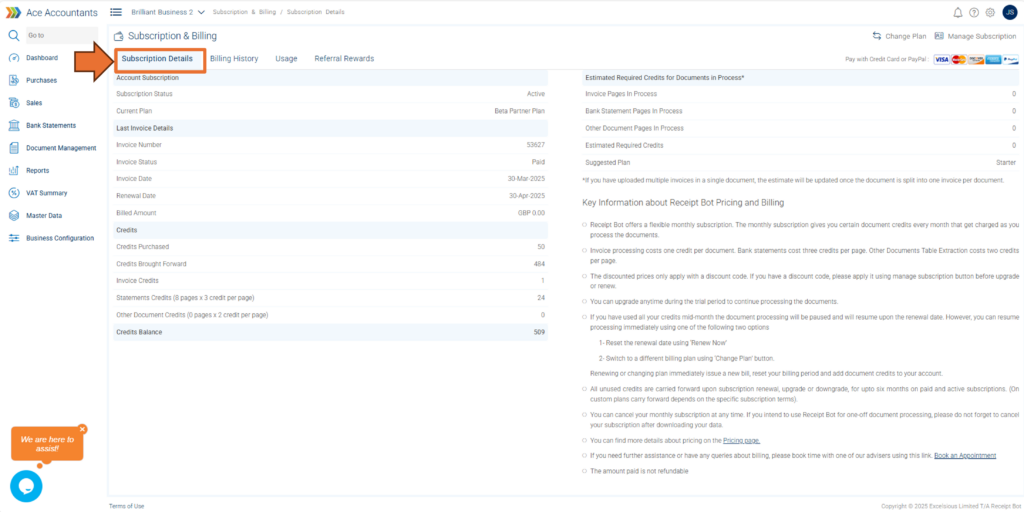
Account Subscription section
In the Account Subscription section, you can view the following information:
Subscription Status: This can be Active, In Trial, or Canceled.
Current Plan: It shows the subscribed plan. You can find details about the available plans on the pricing page.
Last Invoice Details
In the Invoice Details section, you can find the following information:
– Invoice Number: The last invoice issued by Receipt Bot for billing.
– Invoice Status: It can be Paid, Payment Due, or Voided.
– Invoice Date: Invoice issue date and the period start date.
– Renewal Date: The period end date and next invoice date.
– Billed Amount: The amount billed for the last invoice.
Credits
In the credits section, you can find the following information:
– Credit Purchased: The credits purchased, it is based on the subscribed plan.
– Credit adjustment: Any manual credit adjustment done by the Receipt Bot billing team.
– Credit Brought Forward: The remaining credits brought forward from your previous billing period.
– Invoice Credits: Credit consumed for processing invoices in the current billing period.
– Statement Credits: Credits consumed for processing bank statement pages in the current billing period.
– Other Document Credits: Credit consumed for processing other documents in the current billing period.
– Credit Balance: Credits remaining for the current billing period.
Scheduled Subscription Changes
This section will display details regarding any scheduled changes to your subscription. It will only appear if you have scheduled the subscription changes. You can find the following information in this section:
– Scheduled Changes to Plan: It shows the plan that will be subscribed to your account on the subscription renewal date.
– Renewal Date: It shows the date the subscription will be renewed.
– Next Billed Amount: Amount to be charged on the subscription renewal date.
– Credits available in the Plan Scheduled: It shows the credits you will receive when the scheduled plan is activated.
Estimated Required Credits for Documents in Process
This section will summarise in-process documents and the estimated number of credits required to extract data. Based on this information, Receipt-Bot may suggest a subscription plan that would be suitable for your needs.
– Invoices/Receipts in Process: The count of invoices pending for data extraction and are in the processing status. You will need one credit per invoice to extract the pending invoices.
– Bank Statement Pages in Process: The count of bank/card statement pages pending for data extraction and are in the processing status. You will need three credits per page to extract the pending statements.
– Other Document Pages in Process: The count of other document pages pending for data extraction and are in the processing status. You will need two credits per page to extract the pending documents.
– Estimated Required Credits: It shows the estimated credits required to process all the documents.
– Suggested Plan: It shows the name of the plan that you should upgrade to get your pending documents processed.
Billing History
The “Billing History” tab shows a history of your subscription-related activities. You can view the details for any past billing period, download a PDF of invoices issued by Receipt Bot, and store it for your records.
This tab helps track your credit usage and billing history with Receipt-Bot.
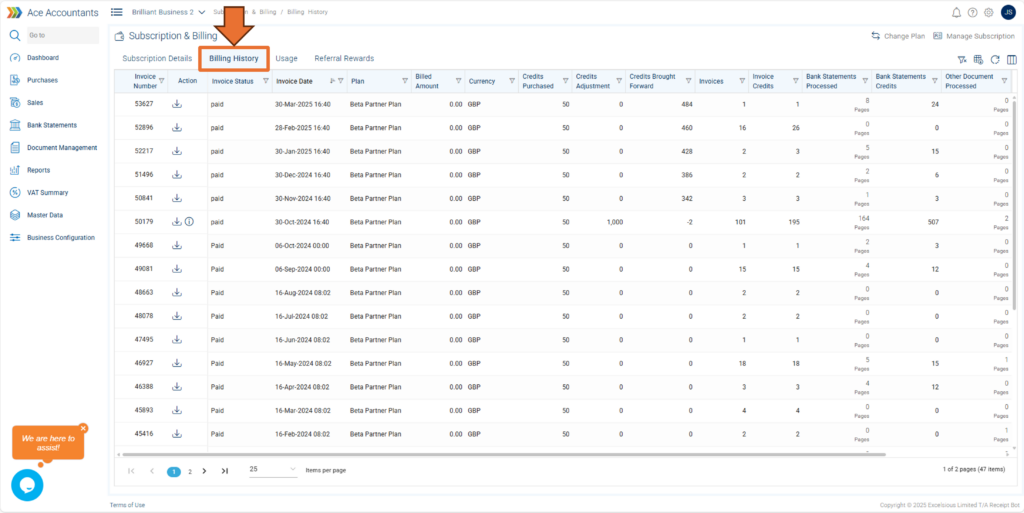
Pro-tip: This info can be used to calculate average credit usage per month. As a practice owner, you can use the average credit to determine if the subscribed plan is under or over-utilized and decide if any changes are required.
Business Usage
The “Business Usage” tab shows businesses’ credit usage. As an accounting firm with multiple businesses registered with Receipt Bot, this information is helpful when billing clients based on the work done.
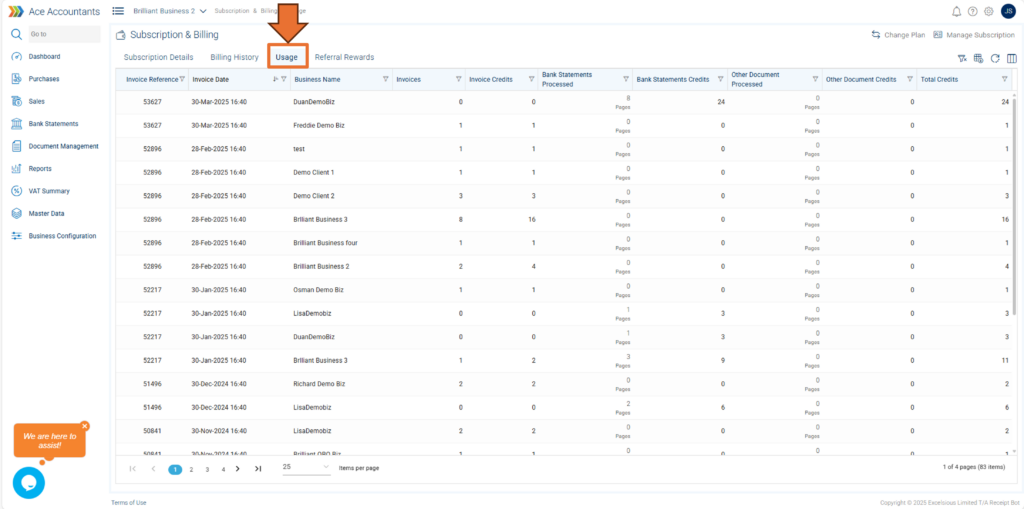
Related Help Article
Frequently Asked Questions
Q: How do I view my credit balance in Receipt-Bot?
A: You can view your credit balance in Receipt-Bot by going to the “Credits” section on the Subscription Details tab.
Q: Can I purchase additional credits in Receipt-Bot if I run out?
A: You can purchase additional credits in Receipt-Bot if you run out. Please refer to the following article for more details: Change Subscription.
Q: How do I download a PDF of my invoice in Receipt-Bot?
A: You can download a PDF of your invoice in Receipt-Bot by navigating to the “Billing History” tab and clicking the “Download PDF” button for the invoice you want to download.
Q: Can I see a breakdown of my credit usage for invoices, bank statements, and other documents in Receipt-Bot?
A: The “Usage” tab on the Subscription & Billing page shows a breakdown of your credit usage for invoices, bank statements, and other documents.