Integrating your Receipt Bot business with XERO
Integrating Receipt Bot with Xero to build an automated end-to-end process for data entry of your sales and expenses. Receipt Bot imports data from your Xero account, assigns it to your uploaded documents and create transactions with the extracted data to Xero.
Data flow between Xero and Receipt Bot
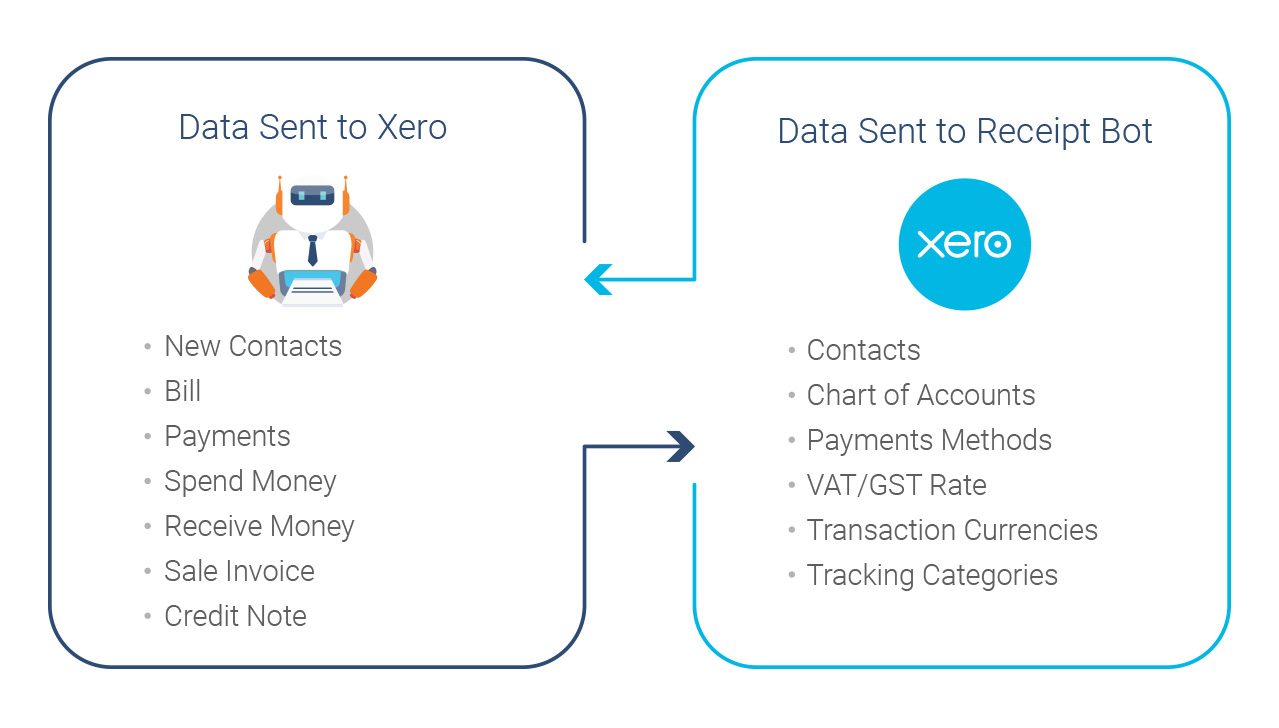
Steps to Integrate business with Xero
Step 1 – Navigate to the ‘Integration Data’ page using the side business menu.
Step 2 – Click on the ‘Connect to Xero’ button which will navigate you to the Xero portal.
Step 3 – Click on the ‘Allow Access’ button to authorize the integration of Receipt Bot to your Xero business.
Note: If you are already signed into Xero than you will be asked to select the relevant business else you will be required to sign into Xero with your Xero credentials.
If you have multiple organizations in Xero, please select the relevant organization you want to integrate with Receipt Bot then click on the “Allow Access” button.
Note: If Receipt Bot is authorized for an incorrect business, then the master data will be imported to your account, which cannot be undone, so please carefully select the business.
Please wait for a while, as it takes some time for the system to import data from Xero to your Receipt Bot account. The following data is imported from your Xero account:
- Contacts
- Chart of Accounts
- Payment Methods
- VAT/GST Rates
- Supported Transaction Currencies
- Tracking Categories
Upon successful integration, you should see a success message and a summary of data imported from your Xero organization. After your business is integrated with Xero, all changes performed in Xero to your master data are synced with Receipt Bot upon each login to the relevant business in Receipt Bot.
Common Issues during Xero Integration
The following important points to consider when integrating Receipt Bot into Xero:
- If there is a mismatch in “Base Currency” between Xero and Receipt Bot, the system will not allow exports to Xero as it can result in the incorrect recording of transaction amounts. (You should create a new business in Receipt Bot if there is a currency mismatch as base currency cannot be modified in Receipt Bot.)
- If you have integrated an incorrect Xero organization with Receipt Bot business, then you cannot change accounting software in Receipt Bot as it corrupts the master data like COA, VAT rates in Receipt Bot. (You should contact the Receipt Bot support team via web chat to reset your integration.)
- If you have more than 5,000 contacts in Xero, the data import can take a lot of time. the system will only import supplier from Xero in such scenarios to reduce the load time.
- Your Xero integration will remain valid for the next ninety days after each log in to Receipt Bot. You should log in to Receipt Bot regularly to keep your Xero integration active.
Xero Integration using Receipt Bot Mobile Apps
Receipt Bot mobile apps do not allow integration with any accounting software currently.
Frequently Asked Questions
Next Steps
Once integrated with Xero, your next goal will be to export processed documents to Xero. You can learn more about exporting documents to Xero here Click here to learn more about exporting documents to Xero. Export Documents & Record Transactions in Xero