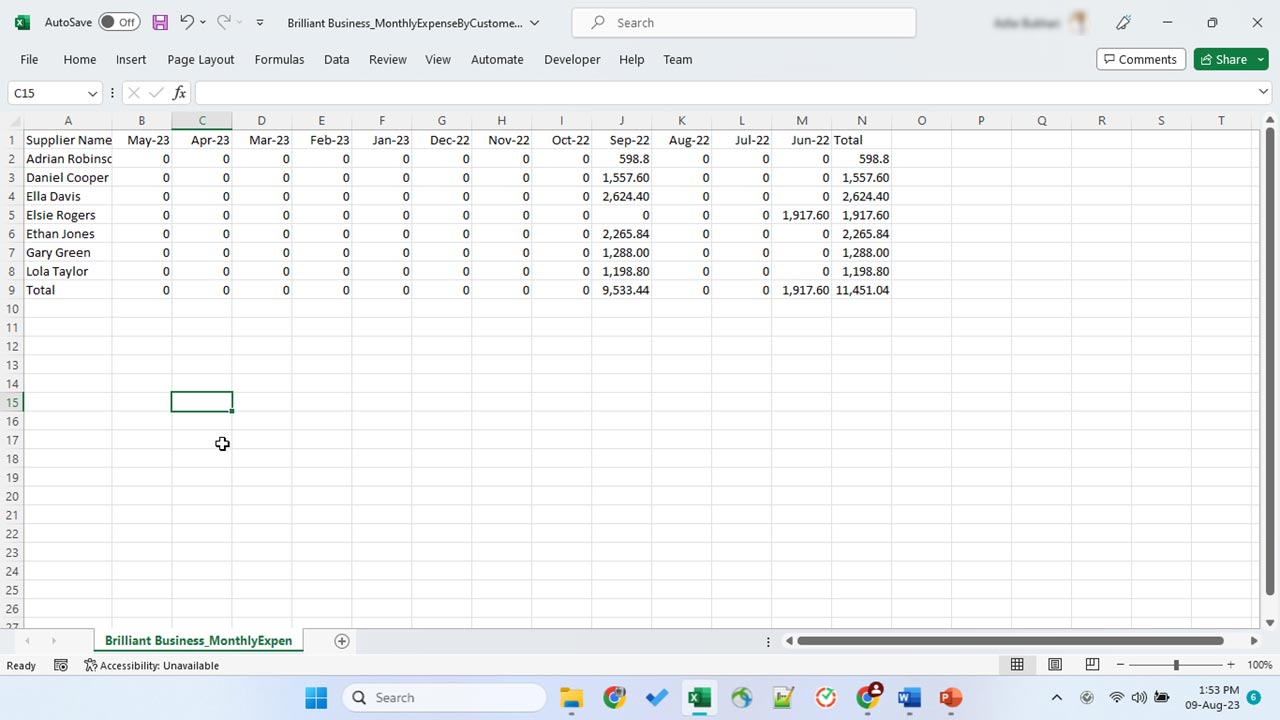Sales Reports in Receipt Bot
Receipt Bot provides some sales reports to analyze your extracted sales data. Using these reports, you can evaluate monthly sales, break data by customer, accounting category and VAT rate.
Steps to view Sales Report in Receipt Bot
To access the Sales Report generated by Receipt Bot, please follow these steps:
Step 1 – Navigate to Sales Invoices page.
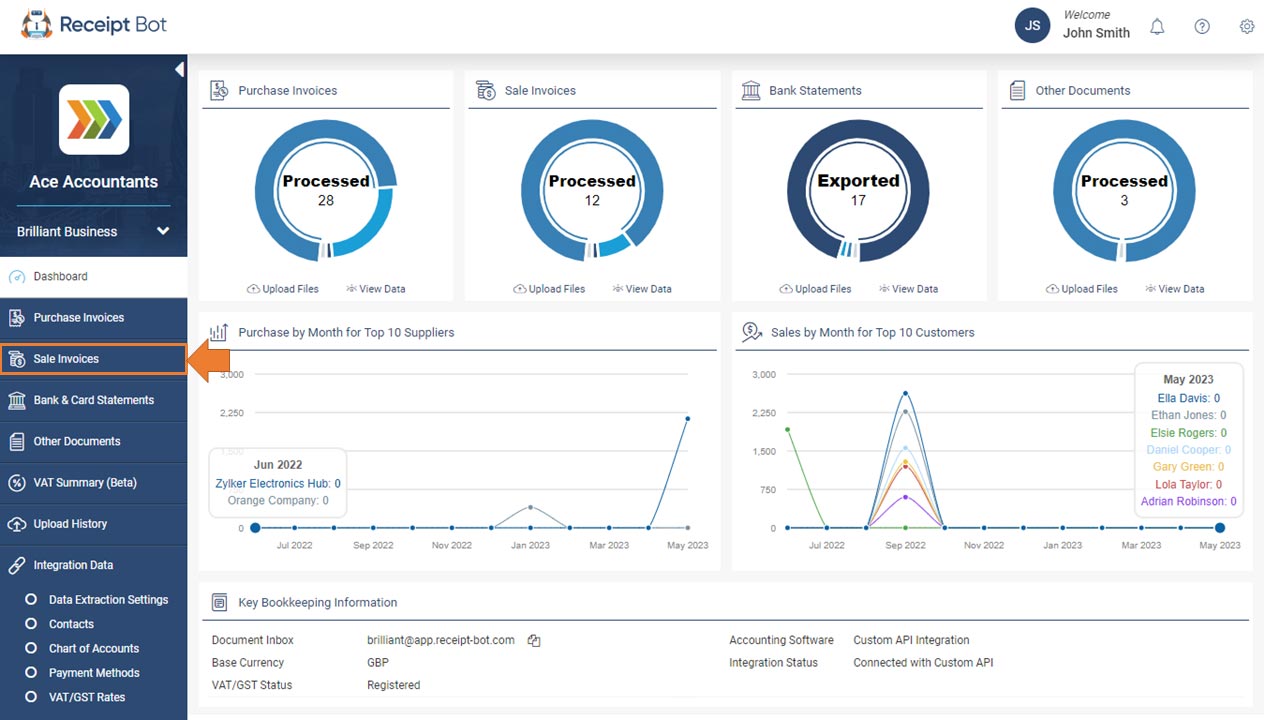
Step 2 –Navigate to the Reports Tab.
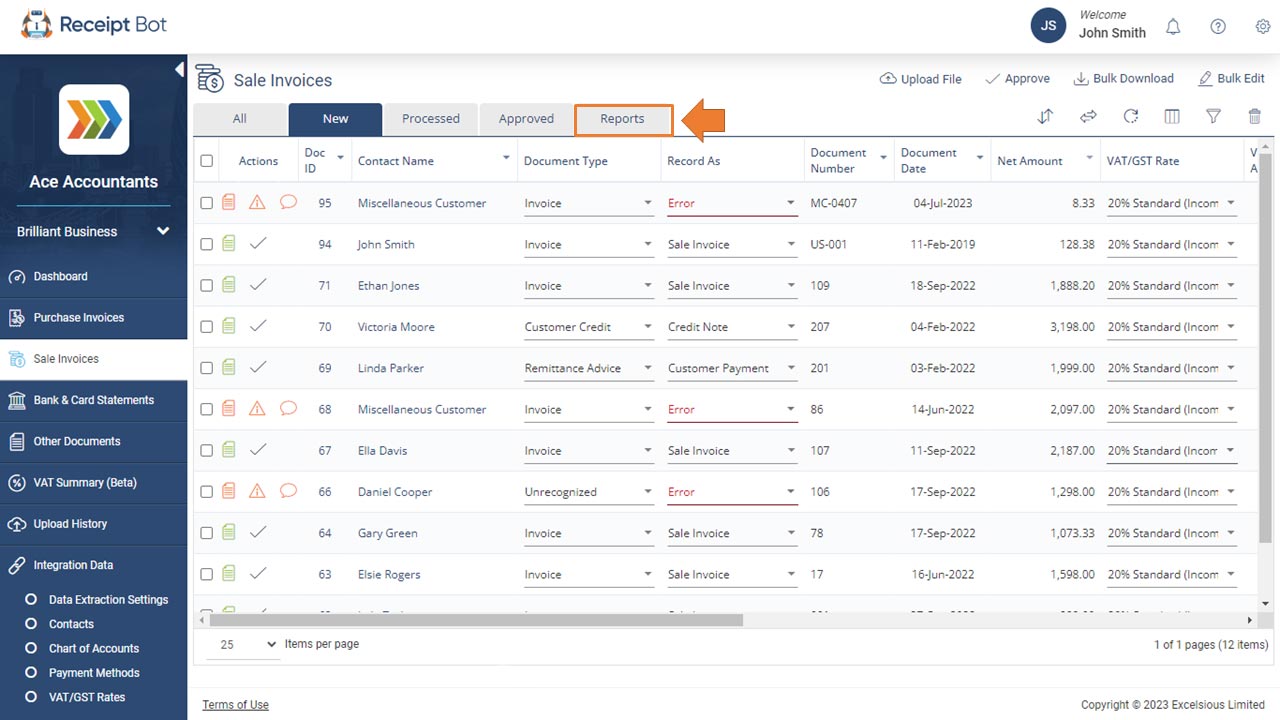
Step 3 –Select the type of report you want to view.
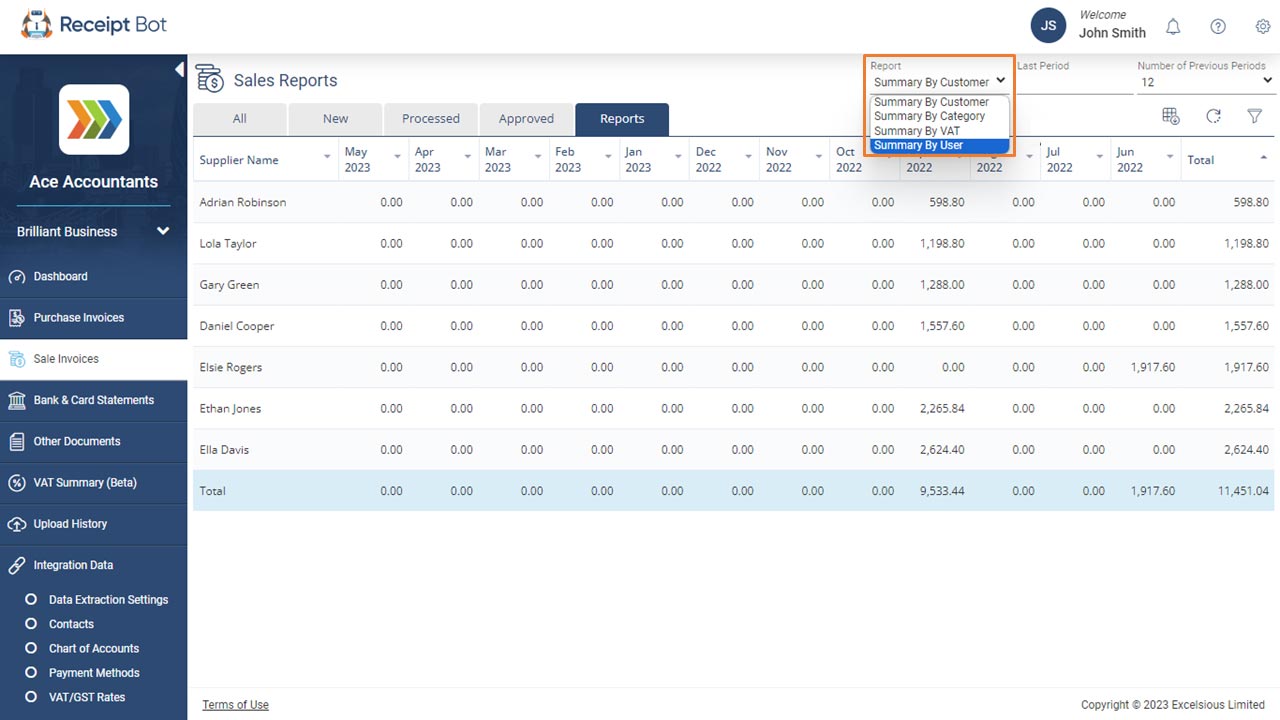
Each report type is designed to summarize the sales data from different perspectives.
Summary by Customer: Provides a breakdown of sales by contact/supplier.
Summary by Category: Provides a breakdown of sales by accounting categories.
Summary by VAT: Provides a breakdown of the extracted VAT amount grouped by the VAT rates. You can further drill down to a break up by Category for each VAT rate.
Summary by User: Provides a breakdown of sales by the user who submitted the sales invoices.
Pro-tip: The Summary by User report can be used to manage the performance of your sales team members. Onboard your staff members to Receipt Bot and ask them to submit the booking/purchase orders to Receipt Bot. The system will extract data from these documents, and this report will provide the total sales performed by each user.
Step 4 – Specify the time frame by selecting the last period, and choose the number of previous periods you wish to include in the report.
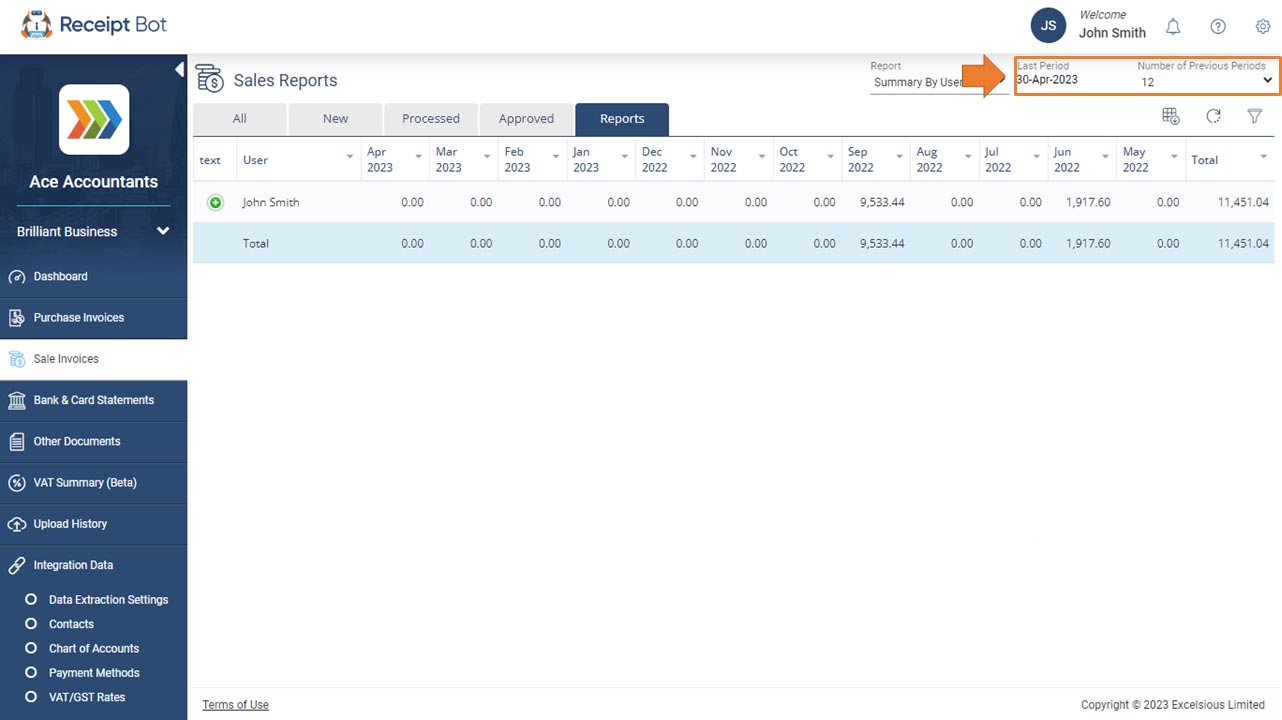
Step 5 – Apply filters by Document Type, Record As, Customer Name, and Document Status.
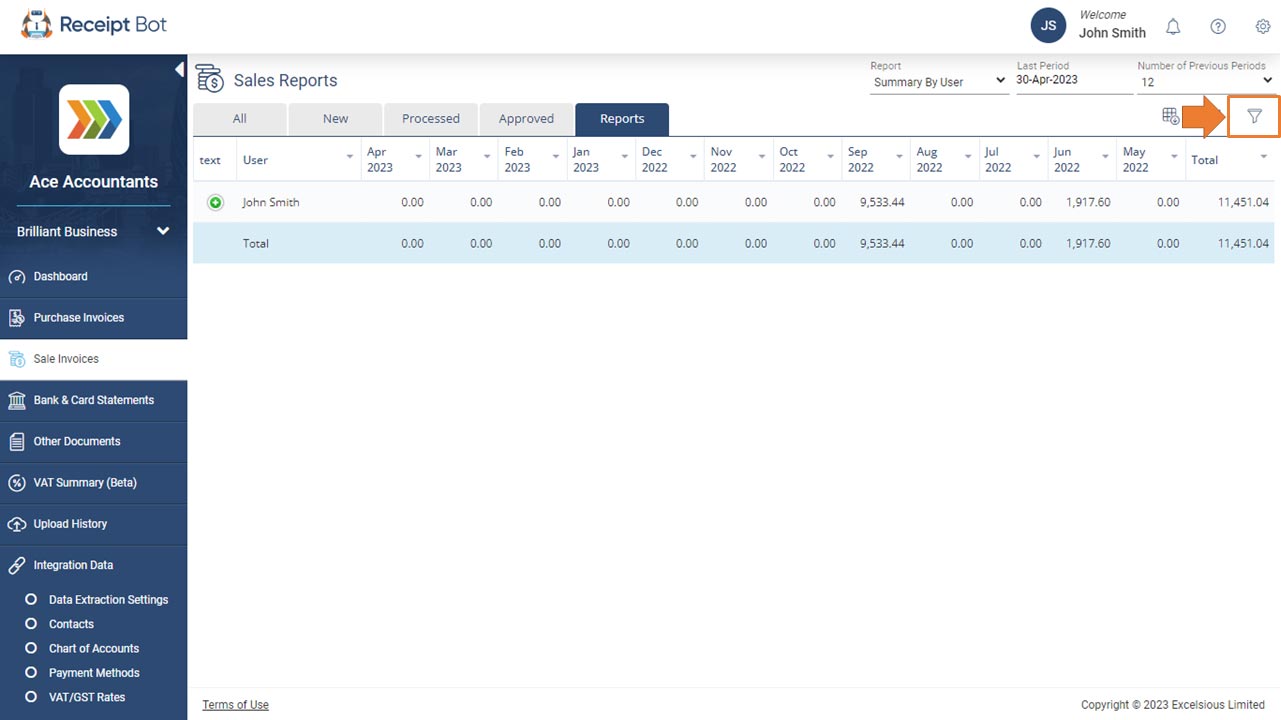
Note: By default, the documents with ERR or DUP are not included in the report to exclude unnecessary amounts.
Step 6 – Click the grid download icon to download the filtered report in CSV format.
![]()
The data will be downloaded in the CSV format. You can perform offline analysis of the report generated by Receipt Bot.