Automated Bookkeeping with QuickBooks
Receipt Bot seamlessly integrates with QuickBooks to transfer data from your accounting documents, saving you hassle of manual data entry.
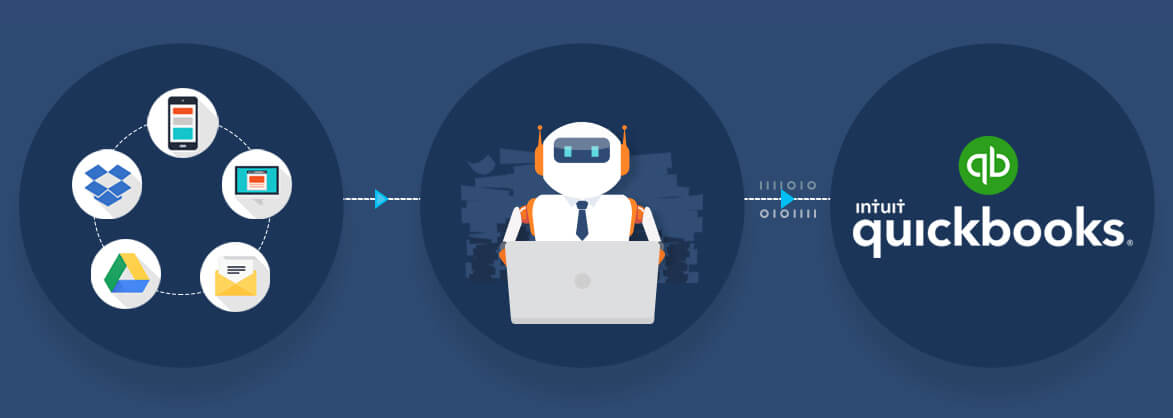
Receipt Bot seamlessly integrates with QuickBooks to transfer data from your accounting documents, saving you hassle of manual data entry.
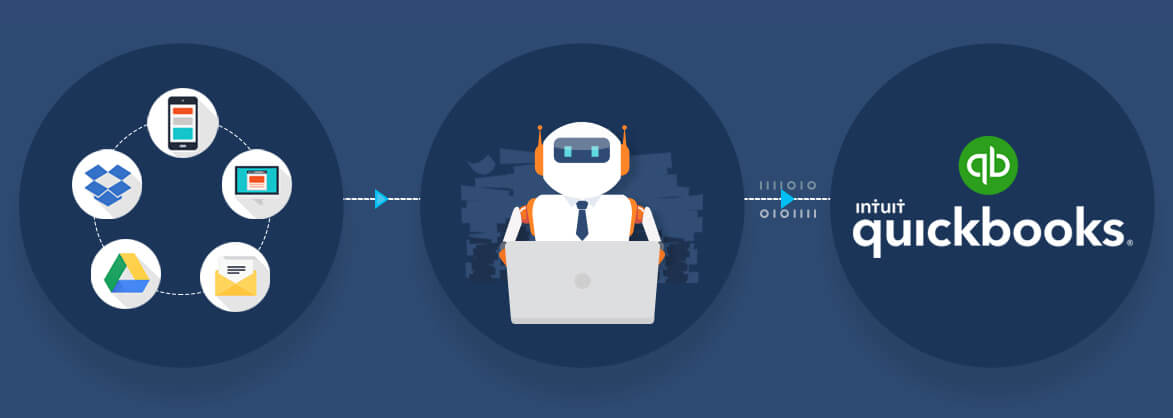
You can now automate bookkeeping with Receipt Bot and QuickBooks in four easy steps.

Signup with Receipt Bot and link your account with QuickBooks to import basic accounting data.

You and your other team members share documents using Receipt Bot from computer, mobile or emails.

Receipt Bot sorts the documents, extracts data and categorizes all the transactions.
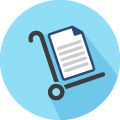
You review and approve expense entries on Receipt Bot and push the bills, receipt and associated new suppliers to QuickBooks.
Receipt Bot is a cloud bookkeeping robot which takes care of accounting data collection and data entry to your preferred accounting software, by using market leading text recognition technology and artificial intelligence.

Automated Data Entry
Automate data entry from supplier invoices, receipts, bills and bank statements to Cloud accounting software.

Accurate OCR Data Extraction
Receipt Bot is powered by the most comprehensive OCR system that extracts data from any type of document. The results are verified for accuracy prior to be sent for approval.

Built in Intelligence
Based on your data, Receipt Bot remembers the expense categories and VAT rates and predicts expenses saving you time and effort.

Hand Writing Recognition
Receipt Bot uses ICR technology and reads any legible documents, including hand written bills and invoices.
Currently documents only in the English language are supported. Service is available only in the countries listed in this support article.